Why is my security alarm system beeping?
There could be a few different reasons why your security alarm system is making a continuous beeping or chirping sound. The beep usually originates from the keypad, however, it can come from other components of the security system. Don't ignore these sounds or dismiss them as false alarms as they often signal a fault or problems in the alarm system.
Your alarm system is designed to alert users of any issues allowing them to be can be addressed promptly so the security of your property is not compromised.
An, often loud, beeping alarm system is also a clear sign to anyone passing near your home that the security system is not working properly. This could potentially make your property an easy target for thieves.
What to do if my alarm is beeping?
Firstly you should consult the troubleshooting guide of the alarm system manual if you have one and follow the manufacturer's fault-finding directions. Many of these manuals are available online if you don't have a hard copy at home.
If your keypad has a display screen, information about the issue or fault codes is often shown here.
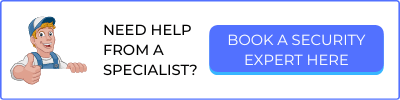
Common alarm problems which cause beeping or warning sounds
Common causes of alarm system beeping can include:
- the alarm has been activated and the siren has timed out - check for signs of a break-in.
- low backup battery issues - check the backup battery and replace it if needed - more info on replacing the alarm backup battery.
- battery recharging problems - particularly for wireless systems or wireless components.
- loss of mains power - the beeping can be a system-generated warning that a power out has occurred and your alarm system could have been down temporarily.
- landline phone connection problems - if connected through a traditional landline
- a fault in the alarm system - which will need to be addressed by your security technician
- lose or faulty sensor/s - will need to be addressed by your security technician
- the control box lid is not closed or secured - this warning beep is designed to alert residents to potential tampering.
Why does my Bosch security alarm keep beeping?
Bosch security alarms operate like many other brands by emitting a beeping sound when a fault is discovered in the system. The beep will usually be accompanied by a fault light on the keypad display or a flashing ⚠ warning icon. More on Bosch Security system status icons.

Bosch alarm system faults can include:
- Battery fail
- Receiver fail
- Telephone line fail
- Communication fail
- Zone tamper alarm
To stop the beeping on a Bosch solution alarm, possibly only temporarily if there is a fault in the system, press the ALARM or # button. This will change the ⚠ from flashing to a solid icon and turn off the beep sound. Please note the warning beep could re-trigger once an arm/disarm cycle has been carried out.
Bosch Security alarm system reference guides can be found on the Bosch website - boschsecurity.com
Helpful tip - make sure the sound is actually coming from the alarm system. Smoke alarms make a periodic beep or chirp when the battery is getting low or there is a fault. Appliances such as the microwave, the dishwasher, and the washing machine also use sounds for various functions.
How do I stop the alarm from beeping?
Depending on the cause or fault the alarm may reset and stop beeping if you disarm the system, arm and then disarm the system or press the ‘status’ button on the system keypad. For system-specific guidelines on finding faults in your alarm system refer to the alarm manual.
If you cannot resolve the issue or it's found to be an electrical problem contact your security alarm repair specialist or a licenced electrician.
Please note: if your alarm is monitored ensure you contact the monitoring company before disconnecting or carrying out work on the system. They can sometimes troubleshoot issues or help with diagnosing solutions as well.
Need help with alarm problems in Brisbane, Ipswich, Logan or Moreton Bay areas? Give Alltronic Security a call at 07 3353 3248 or book a security expert online today.