How to disarm my security alarm?
Each alarm system can have a slightly different sequence and procedure to disarm the system but most systems will require the input of a PIN (Personal Identification Number).
Disarming the alarm will stop the siren if it is sounding and/or disable the door and window sensors, motion detectors, etc allowing you to move about your home without triggering the system.
Consult your alarm user manual for instructions specific to your security system.
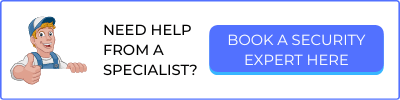
Disarming the security alarm
When you enter your home through a designated entry door (usually the front door) the alarm system will begin to beep, chirp, or emit a tone. This signals a timed entry delay has started and the system needs to be disarmed or the alarm will activate, the siren will sound, and notification of activation will be sent to your monitoring centre*.
The entry delay is often around 30 seconds, however, this time can be adjusted by your security installer to allow enough time for you to enter the home and disarm the system.
In most cases, the system will require the input of a passcode or PIN, often a four-digit number, to the keypad to disarm the alarm system. If your keypad has a display panel it will often prompt the action required.

The display panel on the keypad will also signal if an error has occurred or if the passcode is incorrect.
*A delay can be programmed into your alarm system to allow time to re-enter the disarm PIN before a notification is sent to the monitoring station.
How to disable your security alarm
Be it a false alarm or an unexpected outage, the sound of your home alarm can be tough to ignore. But there's no need to panic, we've got you covered. Don't lose any more shuteye; follow these 6 steps and get some peaceful rest by getting your blaring security system back under control.
#1 Make sure it’s safe
First things first: make sure that you’re not being burgled. If you are, call 000 immediately.
#2 Enter your code
Entering your alarm code should stop the alarm from going off. If not, it’s likely to be a power-related issue.
#3 Change the batteries
To replace the batteries in your alarm, open the control panel and locate the battery. Disconnect the battery from the circuit board, remove and exchange it for a new battery and reconnect the red and black wires.
#4 Check the transformer
Most control panels will show an error message along the lines of “no AC” when there has been a loss of power from the power point it is connected to. This could be an issue with the transformer or power point itself. Start by checking the plug is securely connected; if it is then an electrician will need to check the power point and circuit breaker. To stop the alarm from sounding in the interim unplug the transformer.
#5 Fix the landline connection
Most modern alarm systems work via wifi but if you do have a system that relies on a landline, this could be where the problem lies. Check if there is a dial tone coming from your landline phone and if not, the landline needs to be repaired.
#6 Read the instruction manual
If none of the previous 5 steps work, refer to the instruction manual and if this doesn’t help, contact the alarm company.
Should I use an alarm code?
Alarm codes: should we make them obsolete? Many modern alarm systems don’t use the old-school manual entry of a code, which can be seen by some as a less safe option, but why? Well, we’re all only human and as much as we know we shouldn’t, we’ve all written our alarm code down somewhere, at some point, for whatever reason. The would-be thief is experienced in knowing where to look and how to obtain your alarm code, which puts you at risk.
However, if you put your faith in modern alarm technology, you will need voice commands to disarm the system and this cannot be replicated by a burglar. If you aren’t very tech savvy then utilising a mobile app or voice commands may not be your preferred method.
So, in summary, it’s down to your preference! If you want to be able to disarm your alarm quickly when you come home with arms full from the supermarket, then voice commands and apps are probably your preferred options. For the tech tyro, a coded alarm system will be the better choice.

Having ongoing problems disarming your home or business alarm system? Consult the alarm system manual, give our team a call on 07 3353 3248 or book in a service today.
BOOK ALARM SERVICE