Bosch Solution 6000 Status Icons
If you have lost your manual or simply looking online for a fast answer, below is a table of status icons of the Bosch Solution 6000 security alarm and their meanings.
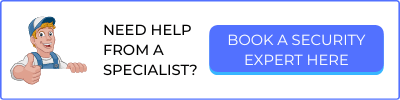
Icons - Numbers 1 to 8

The keypad can be programmed to display area icons (1 to 8) that allow users to easily identify which areas have been turned on or off without the need to toggle between areas.
- Status - On - Meaning - The area is turned All On or Part On
- Status - Off - Meaning - The area is turned Off
- Status - Flashing Fast - Meaning - The area has an alarm
Icon - Plug and cord with P

- Status - On - Meaning - System power is normal
- Status - Flashing - Meaning - System power is missing
Icon - Fire

- Status - On - Meaning - Fire alarm in memory (Turn the area All on and Off to Clear)
- Status - Off - Meaning - No fire alarm
- Status - Flashing - Meaning - A fire alarm is active
Icon - Exclamation mark in a triangle

- Status - On - Meaning - The existing service or trouble condition has been acknowledged
- Status - Off - Meaning - No service or trouble conditions exist
- Status - Flashing - Meaning - A service or trouble condition is present that has not been acknowledged
Icon - Person in house

- Status - On - Meaning - The area is turned Part On
- Status - Off - Meaning - The area is not turned Part On
Icon - Lock open

- Status - On - Meaning - The area is turned off
- Status - Off - Meaning - The area is turned All On or Part On
Icon - Lock Closed

- Status - On - Meaning - The area is turned All On or Part On
- Status - Off - Meaning - The area is turned off
Icon - Envelope

- Status - On - Meaning - All messages have been read
- Status - Off - Meaning - Message queue is empty
- Status - Flashing - Meaning - An unread message is in the queue
Icon - Hand

- Status - On - Meaning - Area is ready to turn on
- Status - Off - Meaning - Not ready, Zone Open
Icon - Red LED

- Status - On - Meaning - All On
- Status - Off - Meaning - Alarm
All of the above information can be found at Bosch Security .